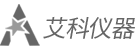操作系統
Windows 11
Windows 10 (x64)
Windows 8.1 (x64)
Windows 8 (x64)
Windows 7 (x64)
Windows Vista (x64)
Windows XP (x64)
Windows Server 2003 (x64)
Windows Server 2003 R2 (x64)
Windows Server 2008 (x64)
Windows Server 2008 R2 (x64)
Windows Server 2012 (x64)
Windows Server 2012 R2 (x64)
Windows Server 2016 (x64)
Windows Server 2019 (x64)
Windows Server 2022
安裝說明
*使用 USB 連接時的防范措施
安裝驅動程序前斷開連接設備和計算機的 USB 電纜。
安裝驅動程序后連接 USB 電纜。
驅動程序和應用軟件文件已被壓縮。
以下說明幫助您了解如何下載壓縮文件并將其解壓縮。
1. 要下載文件,單擊文件鏈接,選擇[保存],然后指定文件保存的目錄。下載將自動開始。
2. 下載的文件以自解壓形式(.exe格式)保存在指定的文件夾中。
3. 雙擊文件解壓縮。將在同一文件夾中創建新文件夾。新文件夾的名稱與解壓縮文件的名稱相同。
4. 雙擊解壓縮后的“Setup.exe”文件開始安裝。
文件信息
文件名: LBP3018_R150_V110_W64_ZH_1.exe
文件版本: R1.50V1.10
文件語言 : 簡體中文
文件大小 : 12,192KB